Unfortunately, a couple of days ago, one of my colleagues invited me to one of those “Why am I even here?” meetings with a new customer. I’m sure you are all familiar with them: long reunions with no objective whatsoever where all the participants strive to look busy and productive, but in reality, they’re not accomplishing anything at all.
In the middle of this rampage (and questioning my very existence out of the boredom), I remembered some “Started Pack” memes I saw earlier that day:
But then, I started thinking, I’ve never seen a QlikView Consultant Starter Pack. Of course there are several training kits and video collections for beginners, but let’s say you meet someone who has just finished his basic QlikView training. How would you help him equip himself with all the tools and resources that he’ll need for his journey as a new consultant? Well, after some thought I came up with this list (and yes, I managed to do something relevant during that meeting too):
Decent computer
OK, don’t give me that look… Yes, I can see you rolling your eyes already! Wait a minute, this is just a little reminder for the newbies.
Don’t forget that QlikView models are loaded into RAM. So, if you’re going to work with several millions of records, you’d better get a good laptop (and yes, you’re going to need Windows). Though you can now develop in any browser or mobile device using Sense, let’s be honest: it is much more comfortable to work in your own machine, with all your apps, images and other resources available.
I cannot tell you how many times I’ve walked into a classroom willing to start an amazing QlikView course just to find out that half of the group brought a Mac or a mini laptop (damn, why do you even buy those? My smartphone has better technical specs than those things! Not to mention that I can press 8 keys at a time with just one finger. Oh, you want to build a dashboard using that screen? Great, with that resolution we can create one third of the chart at a time.) But anyways, step one: try to get an adequate computer. Must-have apps
Must-have apps
- The Qlik Suite: Obviously, you’ll have to get QlikView or Qlik Sense (preferably both, just to know their strengths and weaknesses). It would also be great if you could learn how to use NPrinting (great tool for creating reports). If you have the time, also try to get Qlik Expressor (LOL, just kidding. Don’t even look for that one).
- Excel: You might think that after mastering QlikView you’ll never have to use “simplistic” tools like Excel again. “Pffff, that’s for peasants, right?” Wrong! (Please slap yourself harshly). Believe me, you will always need Excel…
- QViewer: Inspect any QVD just by double clicking it! You can finally forget about creating new apps just to verify the columns you included in a QVD file or look for a specific value. #win
- RightQlik: Open a QVW in a new QlikView instance? Check. Reload a document with just one click? Check. Open an app without data? Check. Essential for any QlikView professional!
- Resource Hacker: Get rid of the most annoying feature in the Chart Properties window: the scrolling tabs (Thanks Barry).
Always good to have around
- Notepad++, Sublime or any other text editor you like (some of them have amazing out-of-the-box features or cool add-ons like this one or this one.
- Snagit: Easy screen captures for whenever you need to borrow an icon or a logo, create a tutorial, write documentation (ha-ha-ha) or even start a QlikView blog.
- Color Detector: Simple tool to get the RGB or HEX code for any pixel on the screen. Very useful for capturing the exact colors from your customers’ websites.
- The database engine of your choice: SQL Server, PostgreSQL, MySQL, etc.
Open your browser, add to your favorites
- News, tutorials, forums and discussions. The one and only QlikCommunity.
- Need some inspiration? Go to Qlik Demos and steal one or two ideas.
- Resource Library: I’ll be honest. There are a lot of not-so-useful brochures and white papers, but every now and then, you can find good stuff.
- Getting social: You can stay tuned by joining the QlikView group on LinkedIn or by following some personalities like @RichardPearce60, @irregularbi, @brian_booden or @Creatuluw on Twitter.
- Blogs: There’s a lot going on outside of Qlik’s official sites as well, you just have to look in the right places. My recommendation: visit Steve Dark’s AskQV to read the latest articles from the top QlikView blogs.
A good ol’ library can’t be replaced
There are a lot of valuable books out there regarding data management, visualization, big data and advanced analytics. Well, here’s my top 10 list for beginners (these elements are not necessarily in order).
- QlikView 11 for Developers, by Miguel García and Barry Harmsen
- QlikView Your Business, by Oleg Troyansky
- Data Fluency, by Zach and Chris Gemignani (I just finished this one, great book!)
- QlikView Server and Publisher, by Stephen Redmond
- The Functional Art, by Alberto Cairo
- Data Visualization: a successful design process, by Andy Kirk
- The Visual Display of Quantitative Information, by Edward Tufte
- Learning QlikView Data Visualization, by Karl Pover
- Information Dashboard Design, by Stephen Few
- Visualize This, by Nathan Yau
The frameworks
- QlikView Deployment Framework: I’m not exactly the biggest QDF fan, but it is undeniably a solid framework for building your apps.
- QlikView Enterprise Framework: Lots of useful stuff in here. If you’re a Qlik Partner, you can find it in the PRM.
Not exactly for beginners
These resources can open a wide variety of opportunities as a QlikView developer, be sure to check them out when you feel ready to take your apps to the next level.
- Qlik Data Market: Need some data to enrich your content?
- Qlik Sense Cloud: Easily create and share Sense apps.
- Qlik Branch: Open source projects to improve the Qlik platform.
- Qlik Market: Get new connectors, add-ons and random Qlik paraphernalia (QVSource, KliqPlan, QlikMaps, Idevio and much more)
- QlikView Components: Rob Wunderlich and Matt Fryer have built a comprehensive script library that can help you save a lot of time!
- Document Analyzer: Need an X-ray of your app? Find out where you’re using every field in the data model!
Which items would you remove form the list? Do you think something else is missing? Please, share your thoughts in the comments section!
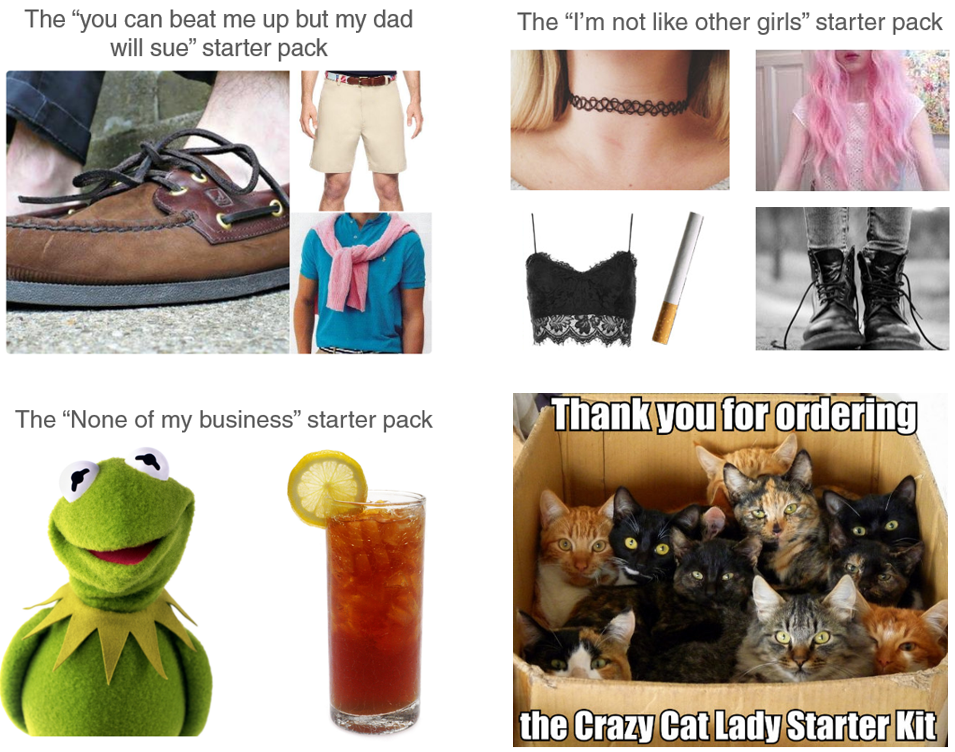




The InQlik package is worth mentioning together with Sublime. I do all my scripting in sublime using inQlik when working in co-existing QlikView Qlik Sense Environment.
Updated! I didn’t know that one, but it looks really good, thanks for sharing. 🙂
Excellent list! But of course I would add Document Analyzer. http://qlikviewcookbook.com/recipes/download-info/document-analyzer/
Of course, how could I forget that one?!? Thanks Rob!
Seeing you have not mentioned it yourself, I would add Creating Stunning Dashboards With QlikView, by Julian Villafuerte.
Thanks for the reference to AskQV, it’s great to hear that it is being used and appreciated.
If I had to offer up a link to one of the resources I have shared it would be this one:
http://www.quickintelligence.co.uk/qlikview-data-profiler/
Hey Steve, two great additions to this list 😛
I’m glad you liked Creating Stunning Dashboards with QlikView.
Thanks for sharing!
Gracias por los datos!!
Great post! especially that comment on the Expressor…Haaa
I don’t know who you wrote this for but you helped a brehotr out.