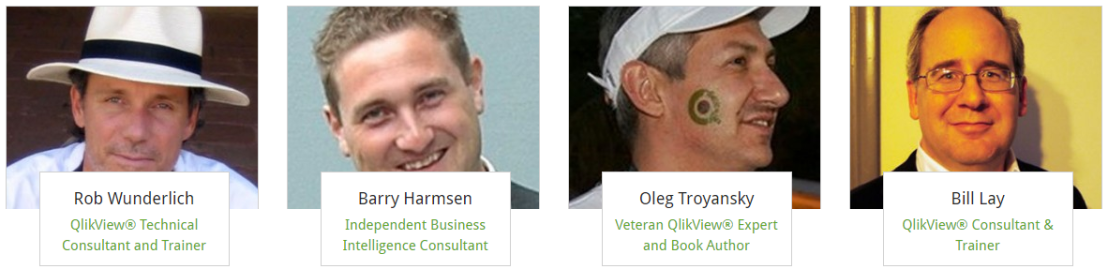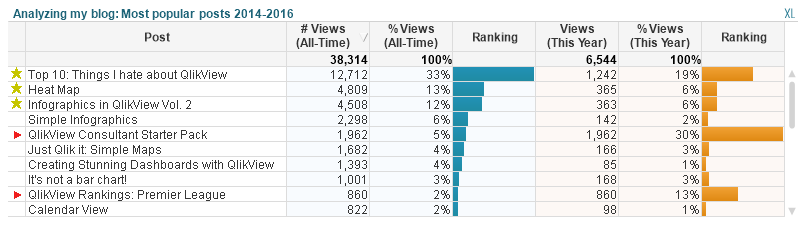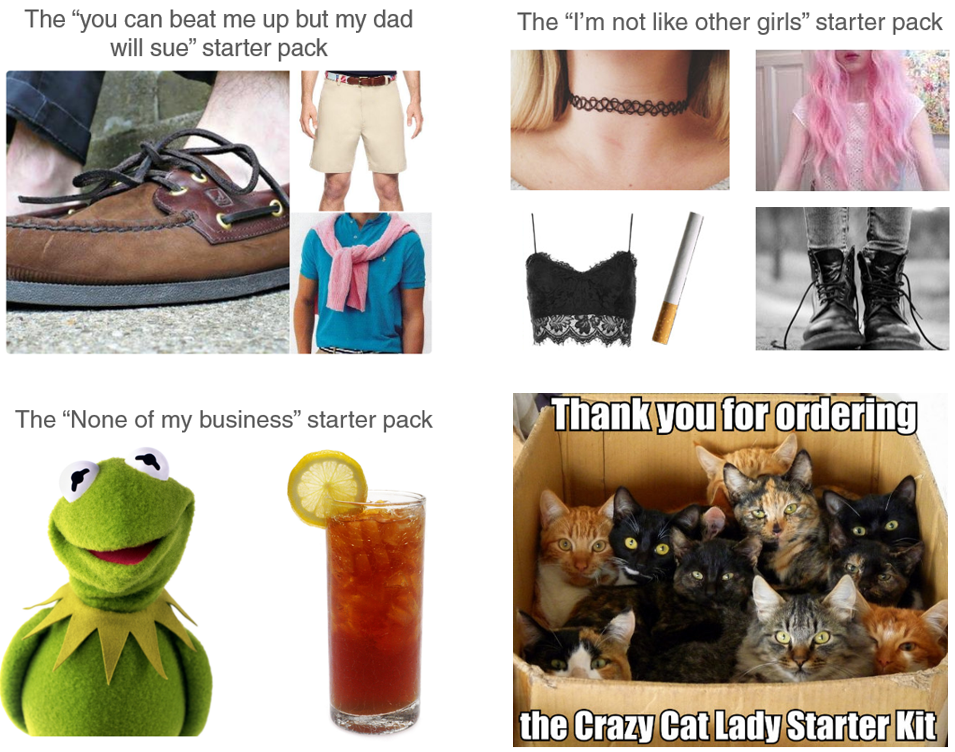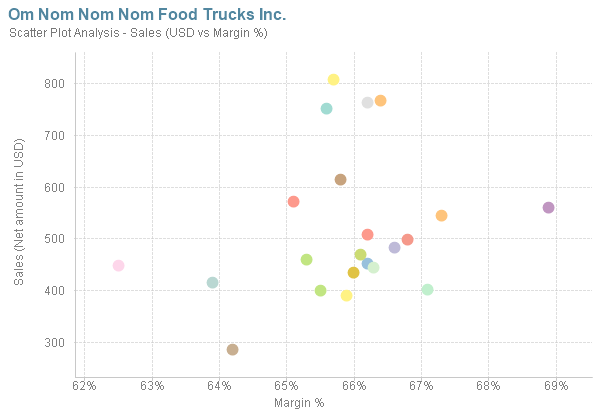In ancient times, there were not a lot of options to learn QlikView. The easiest one was to enroll in one of QlikTech’s official courses. However, they were not as frequent (nor as cheap) as you’d like. Most of the Qlik-dinosaurs… I mean, the most experienced consultants I know, learned this way. The less fortunate (i.e. trainees like me), were forced to follow the exciting and not-at-all depressing path of reading the documentation files. Yeah, those massive PDFs that got installed alongside QlikView with 2,750 pages full of fun! Sounds useful, doesn’t it?
Luckily, those days are far over. Today, you can choose from a wide variety of learning options. The official Qlik courses are still there, but now they are taught much more often and in different languages and cities all around the globe. Some partners (like us), have even developed our own content to give customers a better experience with more examples and real-world problems.
Do you hate large groups of people? No problem, you can enroll to Shilpan’s course in Udemy or spend some time navigating in the Qlik Continuous Classroom from your office or home. Are you already an expert? Well, extend your skills with advanced courses like the Masters Summit, Qlik Sense Deep Dive or Websy / Vizlib’s workshops. Even the official (and super boring) documentation has evolved into a friendly portal that you can access anytime! Continue reading “Mastering Qlik Sense”