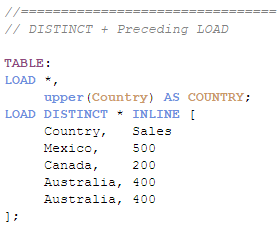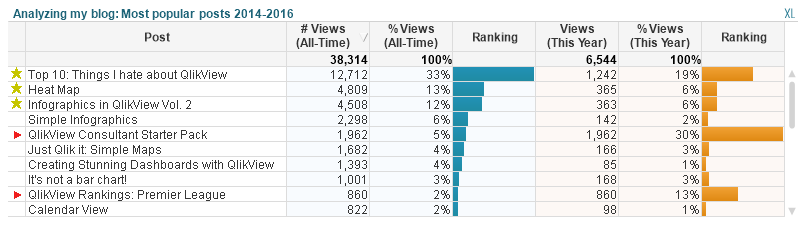Time to write another philosophical post that will upset some people and will bore some others to death. Hell yeah. But don’t worry, we’ll also have fun stuff, so bear with me. Here’s my story: In the last few months, I’ve been working a lot more with Qlik Sense and, even though I’ve learned to love it, I still have some doubts about its adoption and the future of the Qlik platform in general.
A few days ago, I saw a post by Qlik Luminary Aaron Couron where he asked the world a simple question: QlikView or Qlik Sense? What’s your preference? While I was reading the answers, I remembered many treads I’ve encountered in QlikCommunity and some good discussions we’ve had in our Qlik Dev Group events, but it specially reminded me of the comments I got after tweeting these images not so long ago:
Some people favored one over the other, some argued that both should coexist and some others simply went nuts. But regardless of which side you choose, it’s amazing to see the number and variety of opinions in this regard. In a way, I find it interesting how we’re still asking ourselves if this town is big enough for two Qliks. After all, Qlik Sense was released almost three years ago, which in technology standards is a lot of time!
Don’t forget to check Aaron’s full post here. Lots of cool stuff!
Like many of you, I’ve grown quite fond of Qlik Sense as well. It has many advantages like a flexible security schema, more competitive prices and amazing governability in terms of its users, data, apps, metrics and pretty much everything else. However, I don’t think I’m ready to get rid of QlikView just yet.
In the meantime, I also started questioning myself about how the users, developers and even our business model have changed recently. Even though I agree with Stephen Few regarding the soundness of Gartner’s Magic Quadrant (witness the mega-burn here), that’s definitely a message we should not ignore. Continue reading “Double Qlik?”