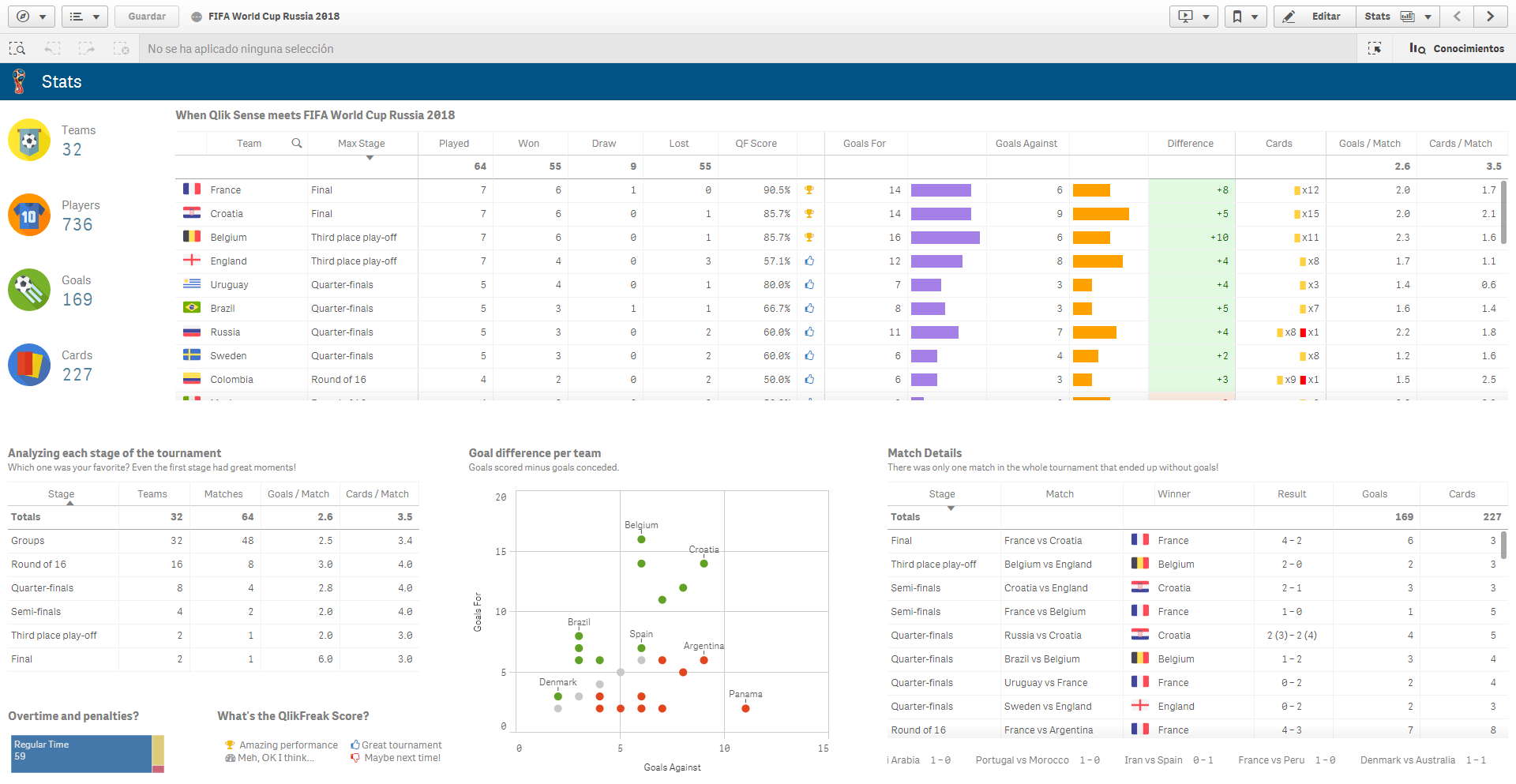Hello everyone and welcome to QlikFreak, the most reliable blog in the web, with consistent updates and definitely no multi-year hiatus where the author experienced an existential crisis. My name is Julian Villafuerte and yes, I’m still alive. Recently, I decided it’s time to get back to the things I love the most: broidery, newspaper crosswords and birdwatching. But, since it’s getting a little cold outside and I haven’t bought a newspaper in 25 years, I guess I’ll have to resume my blogger career as well.
VIWICUMO (no, that’s not a typo)
If you’ve been working with data visualization for a while, you’ll know that there are some charts you can never get rid of. Regardless of the industry, audience, or business process you’re analyzing, 99% of the dashboards you deploy will feature tables, bar charts, and line charts. And rightfully so. Those visualizations are super useful, flexible, and easy to use. Most data experts will try to deny it, but even pie charts have a special place in our hearts.

However, there are other visualizations that are equally amazing but tend to run away from the spotlight. Let’s be honest, you’ll never see a violin plot or a scatterplot matrix in the sales report that Karen from accounting has been sending every Thursday since 1985. Maybe it has to do with the purpose they serve, their complexity or the lack of data related skills in our companies, but sadly, these stars don’t shine as bright as the others. For this reason, I decided to create a new series called VIWICUMO: Visualizations I wish I could use more often (patent pending, LOL). To get things started, we’ll discuss the poor man’s line chart, the king of the Δy / Δx, none other than the slope chart.
Continue reading “VIWICUMO: Slope Charts”